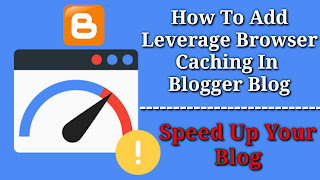Tired of searching for a solution? It seems that you are already frustrated with searching the Internet to fix leverage browser caching in Blogger Blog. Worry no more, You are in the right place. Yes, after reading this article, you will not need to search for solutions of leverage browser caching. Because today I will tell you how you can fix leverage browser caching in your blogger blog.
What is Leverage Browser Caching?
Leverage browser caching is one of many factors affecting SEO, page speed and page rank. This is an option to reduce the number of HTTP requests that the server needs to process, thus reducing the loading time and improving website performance by adding expiration dates or cache control headers to static resources in our websites.
How To Add Leverage Browser Caching In Blogger Blog
Step 1: Login into your Blogger Account.
Step 2: Now Go to Theme >> click on Edit HTML.
Step 3: Find the <head> (it is called head tag)
Step 4: Just after the head tag paste the following code:
<include expiration='7d' path='*.css'/>
<include expiration='7d' path='*.js'/>
<include expiration='3d' path='*.gif'/>
<include expiration='3d' path='*.jpeg'/>
<include expiration='3d' path='*.jpg'/>
<include expiration='3d' path='*.png'/>
Step 5: Save the theme.