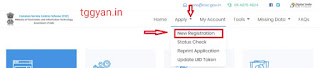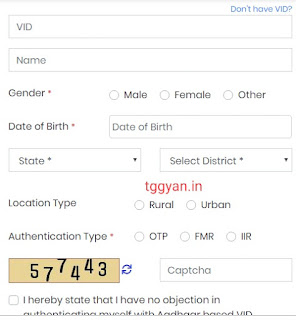Friends, do you also want to do CSC registration of Digital Seva Registration so that you can open your csc center, here you can get all kinds of information regarding CSC registration from here as we know the people of today's youth category If you are highly unemployed and are not getting employment, you can start your own employment by opening a CSC center, if you want to know more about csc, what is CSC (common service center) and what are the services in it If it can be given, then for this you can read this post of ours.
Documents required for CSC Registration:
If you want to do your CSC Vle Registration, then firstly you need to know which documents are required for this, because unless you have no related documents till then you will not have CSC registration. For this you will be able to know this before Digital Seva Registration of CSC, which is as follows.
Documents For Apna CSC Registration
- PAN Card
- Aadhaar Card ( with register mobile No)
- Bank Passbook
It is necessary to have these three documents for CSC Registration or Digital Seva Registration, otherwise you will not be able to register for CSC.
Qualification for CSC or Digital Seva Registration
- To be a CSC vle or to take a CSC center, you must be 18 years or older only then you can register for it.
- Must have 10 passes or more from a Board or admitted school.
- You should have enough space to open a CSC center.
- Where you want to open the csc center, there should be a photo on both the inside and outside of the room and this photo should be with your phone's location.
Necessary Device For Digital Seva Registration
- At least 2 computers or more which should have 500 GB hard disk and 1 GB RAM.
- CD / DVD drive.
- Licensed Windows Xp service pack 2 or above must have an operating system.
- There should be a battery backup of 4 hours.
- Printer must be Black & White.
- Must be scanner.
- Web camera and digital camera should also be there.
- To use the internet, it is necessary to have an Internet speed of at least 128 KBPS.
- Pen drive should also be there.
Apply for Apna CSC: Digital Seva Registration
If you fulfill all these requirements, then you are able to open csc center and you can now open apna CSC and provide all types of services from your CSC center which is available on CSC login portal. And together we can give those services which will be given by csc in the coming time, so let us know steps by steps how to do online registration for this.
- For Digital Seva Registration you have to go to its official website https://register.csc.gov.in, after which you get some such options.
- As you can see that the option of new registration is visible, click here.
- Now here you have to enter your mobile number and submit after filling the captcha, after which you will have a new page open. And you will get an OTP on the mobile given by you. After filling it, you will have to fill your email ID. After which OTP will also come on your email. After entering, which has to be submitted by filling the captcha. After which a new page is open which is as follows.
- In this, you are asked for the VID number (virtual identity), if you do not know what the VID number is, then you can get your VID number from https://resident.uidai.gov.in/vid-generation here. It is generated through our Aadhaar card.
- Now after filling all your details here, you select OTP in Authentication Type here and submit after filling captcha after which another new page will open in which you have to fill some information related to your center. As you are opening your center where you want to open the csc center, as I said earlier, you have to upload photos both inside and outside, after completing all these processes Submit after which you get an application reference number and after verifying all the information provided by you, you get all the relevant information in your email. As soon as your email of CSC ID and password arrives, then you can start your work.
We hope you have got the information that CSC Registration Online Apply | How to do Digital Seva Registration and all kinds of questions related to it will also be answered.