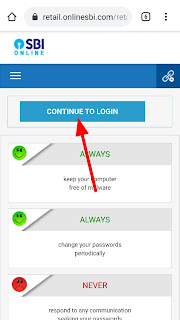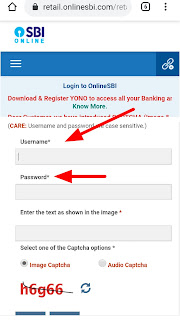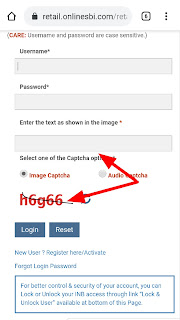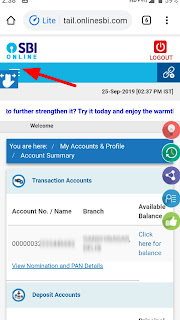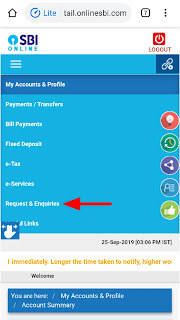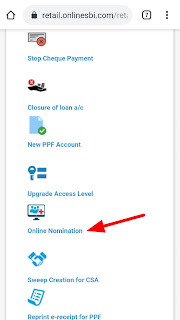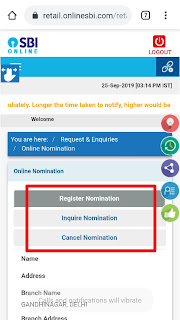Guys aaj main aapko is blog mein bataunga ki aap kaise apne SBI account main nominee ke naam ko change kar sakte ho vah bhi apne Android mobile ya computer mein.
aapko bus niche diye Gaye steps ko follow karna hai aur kafi aasani sa nominee name change kar paoge.
- Go to SBI Internet banking page https://retail.onlinesbi.com/retail/login.htm
- Click Continue To Login.
- Enter your internet banking Username and Password.
- Enter Captcha Code. After Click Login button.
- Click 3 Line yah aapke left side ke top per dekhne ko milegi.
- Click Request And Enquiry option.
- Click online Nomination.
- Select any one options to
- Register Nomination
- Inquire Nomination
- Cancel Nomination is available.
- Select Account no and Register the nominee details.