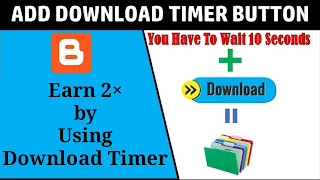Friends, if you have a website or blog and inside that you write an article giving a link or button to download an application, software, video, audio, photo or other document, then this article is very beneficial for you'll happen. Because in this article, I will tell you a coding, with the help of which your blog / website will earn double (2×) and users will also find it quite attractive.
Today I will tell you how you can add a countdown timer to your blog or website article which will be of few seconds and after that the download link will be activated automatically. Above and below this download link, your ads will appear on both sides, which will increase your earnings and make the article more unique.
How To Add Download Timer in Blogger Post
Step 1: Login into your Blogger Account.
Step 2: Now Go to Theme >> click on Edit HTML.
Step 3: Find the ]]></b:skin>
Step 4: Just before the ]]></b:skin> tag paste the following code:
Step 5: Save the theme.
Step 6: Go to blog New Post >> Select HTML Edit
Step 7: Copy and Paste the code below into the HTML of the article.
Today I will tell you how you can add a countdown timer to your blog or website article which will be of few seconds and after that the download link will be activated automatically. Above and below this download link, your ads will appear on both sides, which will increase your earnings and make the article more unique.
How To Add Download Timer in Blogger Post
Step 1: Login into your Blogger Account.
Step 2: Now Go to Theme >> click on Edit HTML.
Step 3: Find the ]]></b:skin>
Step 4: Just before the ]]></b:skin> tag paste the following code:
Step 5: Save the theme.
Step 6: Go to blog New Post >> Select HTML Edit
/* download codes */.button{list-style:none;text-align:center;margin:10px!important;padding:10px!important;font-size:14px;clear:both;display:inline-block;text-decoration:none!important;color:#FFF!important}.button ul {margin:0;padding:0}.button li{display:inline;margin:5px;padding:0 0 15px 0;list-style:none;}.download{padding:12px 15px!important;color:#fff!important;font-weight:700;font-size:14px;font-family:Open Sans,sans-serif;text-align:center;text-transform:uppercase;border-radius:3px;opacity:.95;border:1px solid #000;letter-spacing:2px;transition:all .2s ease-out}.download {background:linear-gradient(115deg, rgba(100,154,249,1) 0%, rgba(0,90,240,1) 82%);}.download:hover {background:#000;border:2px solid #5795FF;opacity:1;}
Step 7: Copy and Paste the code below into the HTML of the article.
<br />ADSENSE CODE - 1<br /><div dir="ltr" style="text-align: left;" trbidi="on"><center><span id="countdown">You have to wait 60 seconds.</span></center><br /><div style="text-align: center;"><b>👇Generating Download Link...👇</b><br /><br /><a class="download" href="#" target="_blank" id="download_link" style="display: none;">Download Now</a><br /><br /><noscript>JavaScript needs to be enabled in order to be able to download.</noscript><script type="application/javascript">(function(){var message = "%d seconds before download link appears";// seconds before download link becomes visiblevar count = 60;var countdown_element = document.getElementById("countdown");var download_link = document.getElementById("download_link");var timer = setInterval(function(){// if countdown equals 0, the next condition will evaluate to false and the else-construct will be executedif (count) {// display textcountdown_element.innerHTML = "You have to wait %d seconds.".replace("%d", count);// decrease countercount--;} else {// stop timerclearInterval(timer);// hide countdowncountdown_element.style.display = "none";// show download linkdownload_link.style.display = "";}}, 1000);})();</script></div></div><br />ADSENSE CODE - 2<br />
- Replace ADSENSE CODE - 1 with your ad code.
- Replace ADSENSE CODE - 2 with your ad code.
- Replace # Paste the URL of the site you want to send here.
- Replace 60 to You can set the countdown time according to you.